Last updated: October 25, 2020
WhatsApp is a very useful app in today’s time. In particular, WhatsApp is the most commonly used messaging app. But we will all be disturbed by the message of some person or group. And then we have only one option left, mute the notification of that person or group.
But in WhatsApp, how long can we mute someone.
Previously we could only mute someone’s notification for 8 hours, 1 week, or 1 year. But now the limit of mute notifications has been increased and now we can mute someone forever. Currently, it is in the beta version and only some people will have these facilities. But it is possible that this feature will be made available to all users very soon.
How to always mute group notifications in WhatsApp
1. Click on chats to mute notifications in WhatsApp.
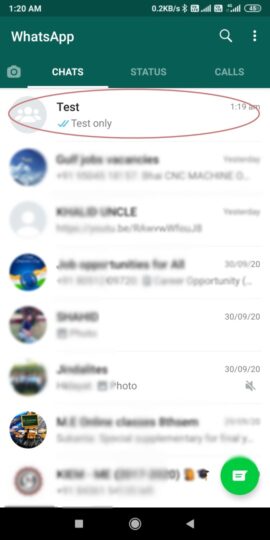
2. Then click on the 3 vertical dots in the top right.
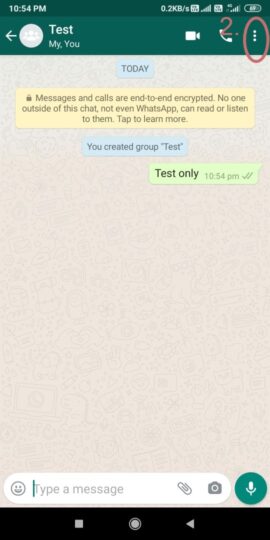
3. Click on mute notifications.
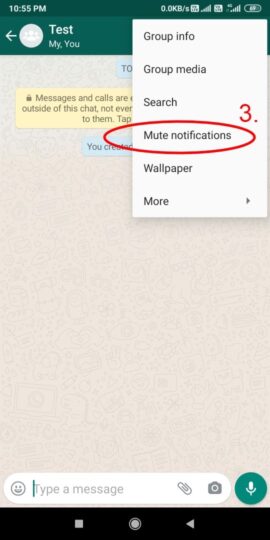
4. Then choose Always.
5. press ok.
How to unmute group notification in WhatsApp
You can unmute any group or chat very easily. That too in only three steps.
- Open the WhatsApp group chat.
- Tap on the group name.
- Disable the mute notification button. Now you will start receiving all the notifications of that group.
Other related article
FAU-G mobile game features, maps and Missions
For More detail check out official website FAQ.